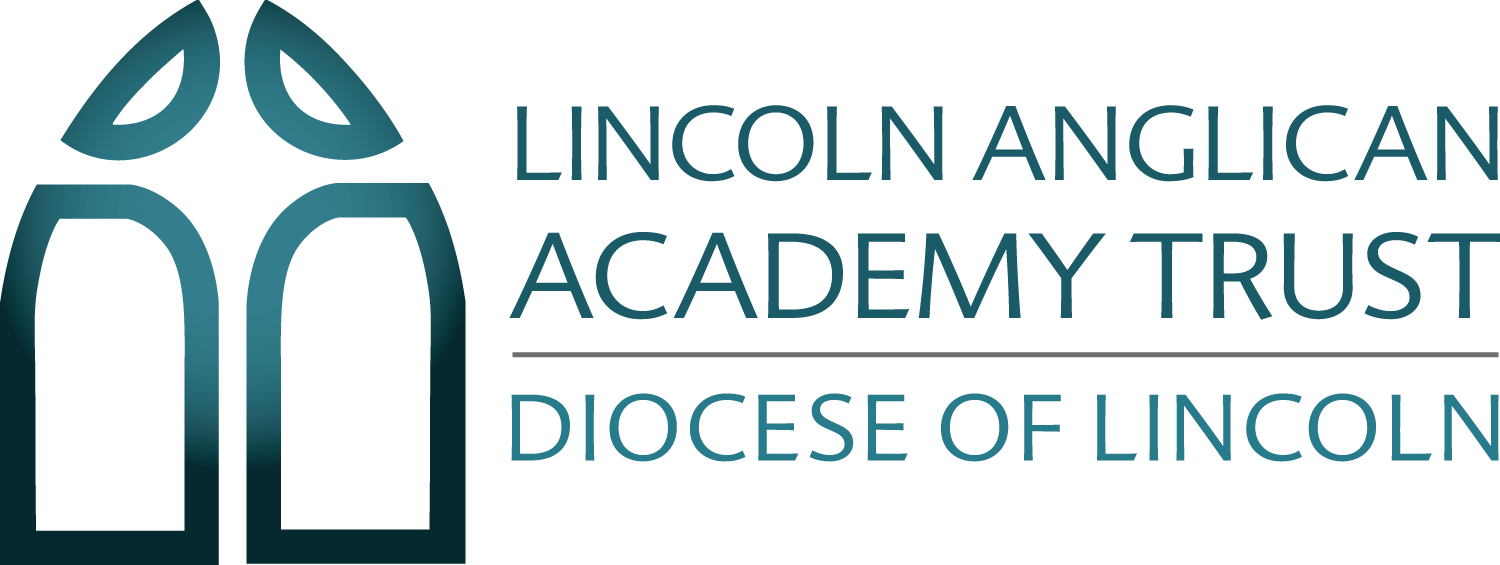E-Safety
Technology is used extensively throughout the school. As the children get older their expertise and confidence in the use of technology increases. It is important for children to be aware of the dangers posed by the Internet and mobile technologies. The following documents and websites have information to help children stay safe.
Links for Children
There are lots of great things to do on the Internet from playing games, looking for something for school, listening to music, watching video clips or just looking for cool stuff. But you also need to know how to stay safe online and what to do if you come across something you don't like.
- Think U Know for 5 to 7 year olds - 5, 6 or 7? This website has been set up just for you, to help you go on the internet in a safe way and know who to talk to if you are worried.
- Think U Know for 8 to 10 year olds - showing you what's good, look at what’s not and show you ways you can get yourself out of bad situations.
- Kids Smart - gives advice on how to stay safe on the Internet, whatever you are doing including searching for information, playing games, listening to music and entering competitions.
- CBBC Stay Safe: Advice on Internet Safety - includes interactive clips from Tracy Beaker, a Newsround Special and Dongle's Guide to be SMART.
Links for parents and carers
Using the internet can make learning fun, fast and easy. Whether researching a school project, chatting with fends or playing a game, you can help your child surf safely and feel confident about learning online. The following sites offer help to keeping you and your child safe online:
- BBC Bitesize - E-safety and Cyberbullying information.
- Think U Know - Parents and Carers - produced by the Child Exploitation and Online Protection Centre (CEOP). Their site offers really good advice on keeping your child safe online.
- Get Safe online - offering advice on all aspects of staying safe online, including extensive help on keeping children safe.
- Facebook Safety (pdf) - advice on adjusting your Facebook settings to keep your information private
- What is Snapchat (pdf) - information on the messaging App which allows users to send pictures or videos to each other which ‘disappear’ after being viewed.
- MOMO online safety guide (pdf) - Momo is a sinister ‘challenge’ that has been around for some time. It has recently resurfaced and once again has come to the attention of schools and children across the country.
- Fortnite Battle Royale Parents Guide - The current craze amongst children is the game “Fortnite” which is a favourite topic of conversation at breaks and lunch. There are some e-safety concerns about the game and the link will keep parents up to date.
#WakeUpWednesdays
Contact Details
Swineshead St Mary’s Church of England Primary School, Abbey Road, Swineshead, Boston, Lincs, PE20 3EN
Tel: 01205 820356
Email:enquiries@swineshead.laat.co.uk

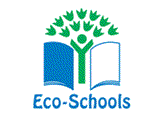







This website and its content is copyright of © Swineshead St Mary’s Church of England Primary School. All Rights Reserved
Website designed and maintained by Sunburst Web Managenent